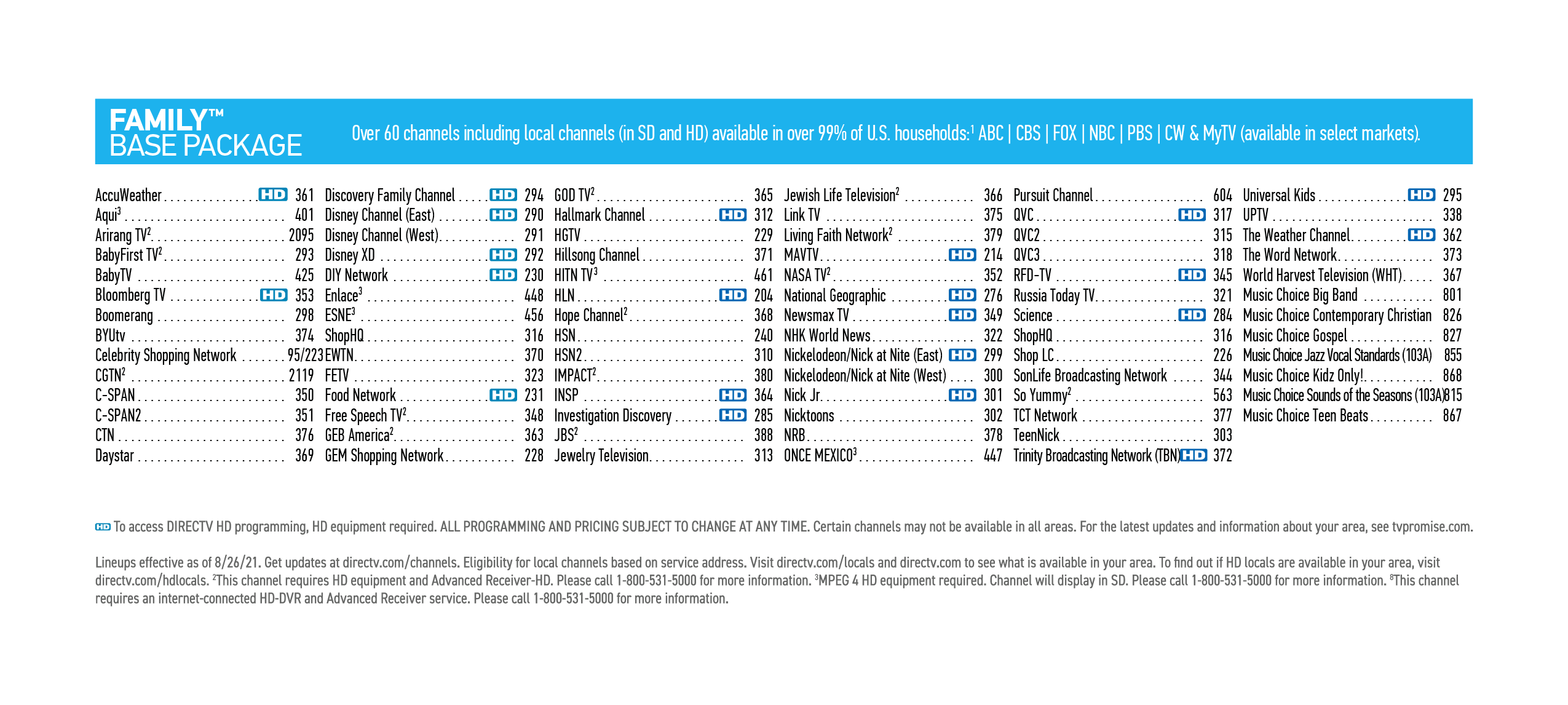Just moved in to The Aura at Harbour View or moving soon?
Your apartment includes
Internet Service + DIRECTV Programming.
1.) Fill out and submit the DIRECTV Pre-Order Form to activate your service.
The base programming package included with your home is DIRECTV Family programming. You will be able to select a receiver for activation (included). To activate your service, we need to gather some information so that we can configure a DIRECTV account for you. Please click the link below to complete the DIRECTV Pre-Order Form. This form allows you to customize your TV programming or to activate only what’s included. Click here to view the Family channel lineup and upgrade options.
2.) Connect to Wi-Fi (or plug in) and start using your internet service!
Begin by locating an information sticker on a white plastic door (or on the wireless router itself) found in one of your bedroom closets. On the sticker, look for the SSID listed – this is your Wi-Fi network name. Enter the WPA Key as the password. Connect your devices to that SSID (wireless network) with that password and start using the internet. Additionally the ethernet wall jacks in your unit are live with service and available for use.